Readability -- Free Webpage Reformating Ap
This is a slick and simple little using java applet for your web browser modifies any webpage for clarity and readability with one click. It strips out ads, banners, blinkers, links, banners, promos or anything else for a clear easy to read presentation. Use for prepping an article for print, showing on a projector to the whole class or as a simple scaffold for your easily distractable or struggling readers. I use it now all the time when I’ve settled into a long article. You can revert back to regular view, print or email the link with one click.
Go to http://lab.arc90.com/experiments/readability/ and adjusting your settings for style, margin width, font size etc. Then drag and drop the button into your web browser tool bar. Then when you’re on a page you want to change for readability, just click and instant word garbage-be-gone.
[caption id="attachment_121" align="alignleft" width="300" caption="Article from Globe And Mail before Readability applied."] [/caption]
[/caption]
 [caption id="attachment_122" align="alignright" width="300" caption="Article from Globe And Mail after Readability applet is applied."]
[caption id="attachment_122" align="alignright" width="300" caption="Article from Globe And Mail after Readability applet is applied."]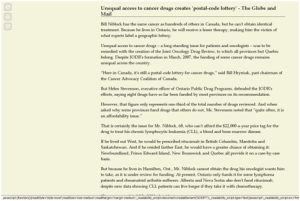 [/caption]
[/caption]
 [/caption]
[/caption]
 [caption id="attachment_122" align="alignright" width="300" caption="Article from Globe And Mail after Readability applet is applied."]
[caption id="attachment_122" align="alignright" width="300" caption="Article from Globe And Mail after Readability applet is applied."]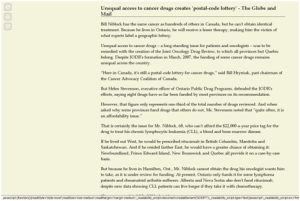 [/caption]
[/caption]
- Tags: Literacy
- 9539015




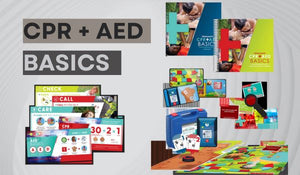
Comments 0