Top 8 Chromebook Simple Switch Activity Sites
[Over the summer an assistive technology specialist at a school-board that’s gone Chromebooks wrote to us, “What do I do with these things?” This is part 2 of our series on the options for the Chromebook in a special needs setting. ]
Now that you've got your switch talking to your computer (see the previous article Chromebooks and Switch Access), what can you do with it?
A recent search of the Chrome Web store found only one developer actually creating single switch apps for the Chromebook, sensoryapphouse.com (but of course new ones can appear at any time. If you find some let us know.) At the time of writing this piece the apps that sensoryapphouse.com had posted included speech analysis, symmetry painting and various visual stimulation apps. All single switch accessible with reference to Bluetooth switch access in their descriptions on the store.
Of course if you find suitable games and activities on the Chrome Web store that are accessible with simple keyboard shortcuts or mouse clicks, then you can emulate these with your switch interface and run your activity. I also haven't included here Google Slides and Docs . I think that merits a separate post with more detail. For this post I'm sticking to sites that are purpose built for simple switch activities.
Got Chromebook -- think Web
But you can find lots of switch activities you can run on a Chromebook through various websites. If you’ve spent the past few years using an iPad then you might not be aware of them; these sort of interactive websites don’t necessarily work well on iOS (iPad’s, iPhone’s) browsers. The iPad iOS environment of iPads and iPhones has encouraged dedicated app creation rather than the Web 2.0 model of interactive websites (I wrote about this trend in more detail in a previous post). Nonetheless, there are many of these cloud based activities you can access through a Chromebook’s web browser and will work with a single switch.Our top 8
HelpKidzLearn http://www.helpkidzlearn.com/ is a subscription-based service that provides an array of accessible learning games. This has been a consistent favourite. Particularly for those familiar with Inclusive’s SwitchIt series as it’s by the same company. Prices are low and new activities are constantly being introduced.
Choose It Maker 3: http://www.helpkidzlearn.com/shop/online-software/chooseit-maker-3 The popular simple authoring software for creating simple choice making activities is now delivered through the web. Use it for early math, literacy, communication teaching and training. Add your own pictures, symbols, sounds – it's very easy to use. And now you can share out your activities to iPads or Android tablets and, any Chrome, Windows or Mac web browser.
Symwriter Online: https://symwriter.com/ Create simple visual schedules, communication strips, symbol supported stories, poems and more with ease. Then share to other computers or tablets. Save as a PDF for printing, or have it speak aloud in a special clutter-free interface. Fully bilingual, symbolizes and speaks in both English and French.
Tar Heel Reader http://tarheelreader.org/ offers a collection of free books that can be read aloud to the user. You can also use the web interface to create your own simple electronic books. The spacebar will move forward through the book but your choice of book to read does need to be selected with a mouse.
Here’s a bunch of free British websites that have come out of schools and not for profits.
Priory Woods Videos: www.priorywoods.middlesbrough.sch.uk/ a series of switch accessible (and touch too) animated and slideshow videos that demonstrate simple cause and effect.
Sen Switcher: http://www.northerngrid.org/ a number of shape-oriented games that can be personalized with different colour options. Again from a not for profit in the UK.
Papunet: http://papunet.net/games/ These fun, animated games help children develop their motor skills, as well as demonstrated cause and effect. Developed by a Finnish not for profit.
Shiny Learning: http://www.shinylearning.co.uk/ An extensive list of switch-accessible games and demos that teach cause and effect.


- Tags: Access GAFE/ Chromebook Google
- Bogdan Pospielovsky




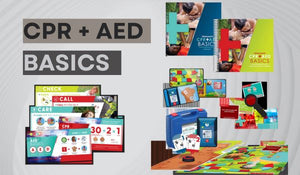


Comments 0