NEW FEATURE in Snap&Read Universal – PDF Annotation Tool

Snap&Read Universal (or S&R) has a new feature added to its robust kit of study tools; annotation in PDFs. This tool makes PDF documents fully accessible for writing.
With S&R you could already make text more comprehend-able for struggling readers with it's unique text levelling tool, extracting key information into studying or writing outlines (see below for details) for incomparable read-to-learn power.
But now students can fill in worksheets and tests, make study notes, highlight, and more, all right within the PDF and complete worksheets, test or quizzes, online or off in PDF format.
A teacher can now use S&R to comment within a student’s PDF worksheet or test for instructions, or directing questions to reading or writing assignments. With so many schools having access to a libraries of pdf documents, the possibilities are nearly limitless.
(To see our list of accessible text repositories across Canada for students needing accommodations READ our POST)
And of course you can use Co:Writer's unbeatable word prediction with S&R's pdf writing tools, too.
This new feature in Snap&Read Universal provides a set of accommodations that enables a student to succeed alongside her peers.

Dynamic Text Levelling in action
Snap&Read Universal's study tools are game changers. In addition to precise read-aloud technology and text-levelling right within the body of a reading (even of offline!), Snap&Read Universal comes with a myriad of other features – all built with ease of access in mind. These include:
Outline Templates

Study Notes/ Outline – Right within your web browser (tracks sources too!)

Bibliographer Tool

Easy Translation Support with 100+ Languages

Try Snap&Read Universal for free! Click here to sign up for a trial.
- Bogdan Pospielovsky




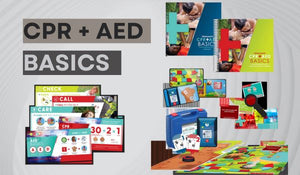
Comments 0