Symbolized Roasted Pumpkin Seed Recipe -- Arabic too
For our free symbolized resource for the start of the school year we whipped up a roasted pumpkin seed recipe in Widgit Online .
CLICK HERE to Download the
Symbolized Recipe with Vocab Support
This time we used the new add-on Dual Language Feature Pack in Widgit Online to create a word list that has both English and Arabic.
The Dual Language Feature Pack is an add-on for Widgit Online that gives you a selection of templates that let you instantly translate into over 80 languages. Many of the languages also have text-to-speech support too.
Here are the steps:
1) Pick one of the dozens of templates that the Dual Language Feature Pack adds to Create A Grid
2) Select Arabic as our alternate language
3) Populate it with our vocabulary from the recipe

4) Select the grid and then click the Translate button.
Dual Language Feature Pack is an invaluable addition to Widgit Online for English or French as a second language teaching (ESL, EFL). The symbol support of Widgit Online can eliminate the errors and avoid the confusion that is a common problem when using auto-translate tools with English or French Language Learners (ELL’s, EFL’s). With the unique instant symbolizing of Widgit Online, it is easy to enlist student help with checking the translation to their mother tongue; an effective teaching technique for new vocabulary acquisition.
This new Dual Language pack makes the Canadian Widgit Online as effective a tool for teaching Modern Languages -- like German, Spanish and others -- as it already is for core French teaching.
Want to try out Widgit Online CLICK HERE for a free trial.
- Bogdan Pospielovsky








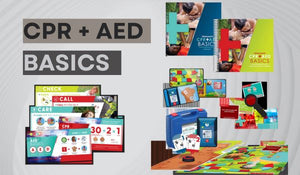


Comments 0