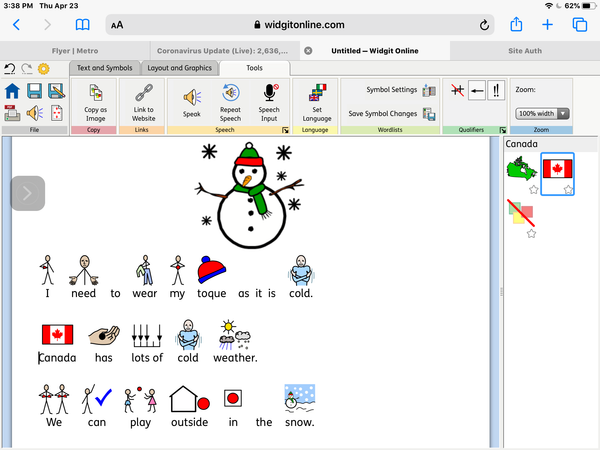Widgit Online: Now on iPads and Edge too
Widgit Online now works on iPads.
Actually, you can create and edit Widgit Online documents and grids – worksheets, symbolized stories, communication boards, visual schedules -- with any device using iOS 13 – iPhones as well as iPads.
Simply log into your Widgit Online account through the Safari web browser (iOS 13 or above) to make changes to your existing symbolized materials or create new ones.
By the way, Widgit Online right now has expanded and extended its free trials for the duration of the pandemic crisis (READ THIS blog post for more information).
Widgit Online still has the dedicated app for reading and playing symbolized text (in French too), that is great for sharing, for instance, a student’s schedule for the day. But now you can create and modify texts. This creates a variety of new useage scenarios:
- For institutions or schools that use iPad’s as their primary tech platform, they can now access Widgit Online their preferred device.
- Where iPads are primarily used by students, classroom educators can now quickly edit or create docs a student is using right on the users’ device. No need to go to another computer for editing or doc generating
- If the student/user takes their iPad home, parents can use that device to make changes.
Kim Mitchell, one of our lead Bridges instructors, has already been putting Widgit Online through its paces on the iPad and gives the experience two thumbs up.
She’s even been experimenting with combining apps.
In the picture below she was using Co:Writer for symbolized writing in Widgit Online.
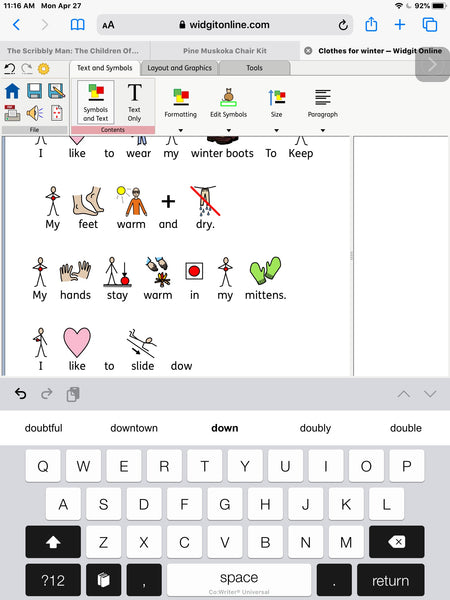
Would this be a functional supported writing option for some students? The power of contextual word prediction in Co:Writer combined with Widgit’s symbols could be very motivating for reluctant writers while clarifying meaning.
We’d love to hear how you get on with this and other possibilities.
Please reach out to us and let us know how the new Widgit Online on iPads has worked out for you. Including if you’ve tried it in combination with Co:Writer or any other apps.
Edge too
And one more thing…
The new Widgit Online is now fully supported on Microsoft’s Edge browser. A lot of school districts and home users have adopted the Edge for a variety of reasons such as reportedly faster speeds, and greater privacy. And now they can use Widgit Online on Edge, too.
- Choosing a selection results in a full page refresh.