Widgit Online Basic Annual Subscription is ideal for families or small specialist support and care teams.
The new free Widgit update is live now. Click here to learn more about the changes.
Support learning and communication by creating symbol documents, flashcards, activities, and time tables in your web browser, meaning there's no software for you to install!
With over 70 templates to choose from, easily create symbol resources on the cloud:
- Create symbol communication boards, visual schedules, stories, and more
- Create labels and certificates with ease using Avery labels and templates
- View and hear symbolized resources on all platforms, including iPad
- Fully Bilingual, with Canadian vocabulary -- create in English or French
- Access 14,000 Widgit Symbols with free automatic symbol updates.
En français
Widgit Online -- Nouvelles fonctions
Nous avons le plaisir de vous annoncer que l'interface de Widgit Online est maintenant disponible en français ! Pour découvrir comment activer cette fonctionnalité et en profiter pleinement, consultez notre guide complet ici : Comment activer l'interface en français sur Widgit Online.
Vous pouvez choisir parmi plus de 70 modèles et créer facilement des documents de symboles en ligne.
- Créez des cartes de communication, des horaires, des histoires, des feuilles vocabulaires et plus!
- Écoutez et visualisez les documents avec symboles sur toutes les plateformes, comme iPad ou tablette
- Créez des étiquettes et des certificats avec facilité en utilisant des étiquettes et des modèles Avery
- Partagez vos documents avec votre famille, vos collègues et vos amis
- Complètement bilingue, avec du vocabulaire franco-canadien
- Choisissez entre des modèles prêts-à-utiliser en anglais ou en français.

Les activités en symboles, comme les jeux de société et les mots cachés, peuvent être crées rapidement.
En mode aperçu, utilisez la synthèse vocale de haute qualité pour lire vos documents.
Travaillez en anglais ou en français facilement, avec des voix pour le traitement de texte d’excellente qualité dans les deux langues.
Modèles faciles à utiliser : Choisissez parmi un large éventail de modèles de fiches de vocabulaire de différents formats.
Documents simples pour l'écriture : Créer une variété de documents en symboles, y compris des livres d'histoire, des recettes, des instructions et des histoires sociales.
Accédez à Widgit Online depuis n'importe où : Vous pouvez accéder à Widgit Online à partir de n'importe quel ordinateur ou tablette avec une connexion internet.
Compatible avec Mac et PC : Widgit Online peut être utilisé sur les ordinateurs Windows et Mac et les ressources peuvent être affichées sur différents types de tablettes.
Publiez : Choisissez de publier vos ressources et utilisez Widgit Online pour partager vos documents avec tout le monde, ou tout seulement avec les gens à qui vous donnez une adresse Web secrète.
Symboles Widgit : Accédez à 14.000 Symboles Widgit avec mises à jour des symboles de symboles gratuites et automatiques.
Compatible avec Chromebook : Accédez à Widgit Online facilement dans Google Chrome. Créez des documents de symboles et accédez à l'ensemble des fonctionnalités Widgit Online dans l'environnement Chrome.
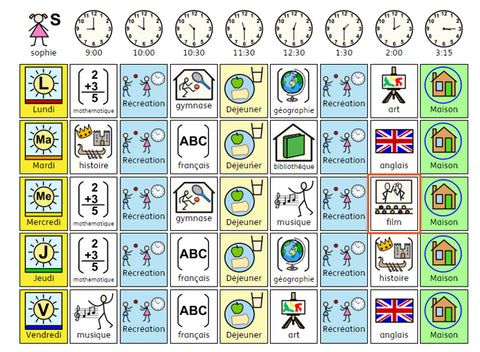

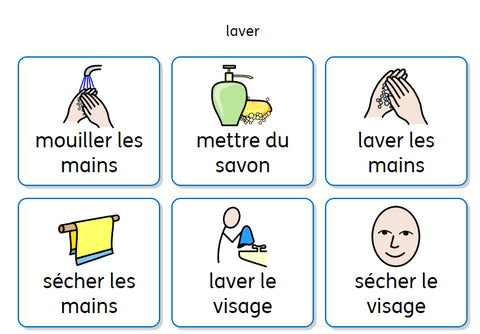
Product Overview
Widgit Online - easy to use and adapted for Canada
CREATE - visual schedules, communication boards, worksheets, calendars, symbol supported stories, poems and more with ease. Copy and paste for quick symbolizing, switch out symbols with a picture from the internet or your camera.
SAVE - as a PDF for printing, or on screen to read to the student. Create a super simple talking visual schedule for the iPad. Send a link for just a specific symbolized document: access symbolized materials at home, showing off student work or assign supported text in the classroom.
CANADIAN - Switch from working in French or English with ready templates in both languages, and high quality text-to-speech too. Plus, Widgit Online is packed with Canadian symbols like provinces, cities, historical figures, place names (The Rockies, Laurentians, Sir John A MacDonald) and more.
The Benefits of Working Online
Widgit Online is the perfect solution for creating and sharing symbol documents without the need to install software. Widgit Online is automatically updated with the latest symbols and vocabulary.
With Widgit Online, your documents can be securely backed up and saved, giving you the freedom to access them from anywhere in the world with an internet connection.
Create Symbol Materials in the Cloud
Create symbol communication boards, vocabulary sheets, flashcards for a range of different purposes including visual aids to lessons, vocabulary teaching at home, and ESL/ELL resources.
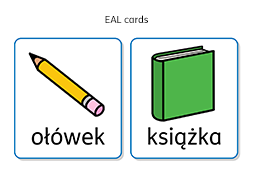
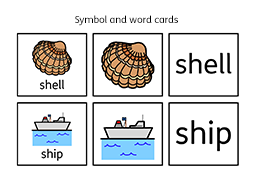
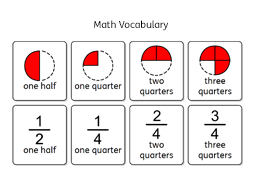
Create symbol schedules, sequences, and now and next charts.

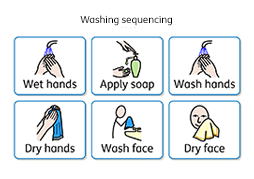
Symbol activities like board games and word searches can be created quickly and easily.

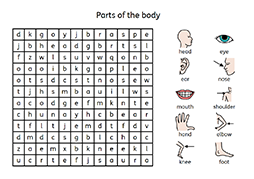
Simple Document Writer
Create a variety of symbol documents including story books, recipes, instructions and social stories.
Publish
Choose to publish your resources and use Widgit Online to host them for the world to see, or just the people you give a secret web address to.
Online Storage
Create and save your symbol resources and access them from anywhere with an internet connection.
Ready made templates in English and French
Widgit Online offers over 70 templates available to use! Use this wide range of easy to use templates to create symbol resources including visual schedules, worksheets, timetables, games flashcards and more. In English or French, too!
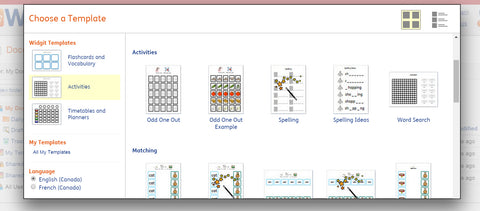
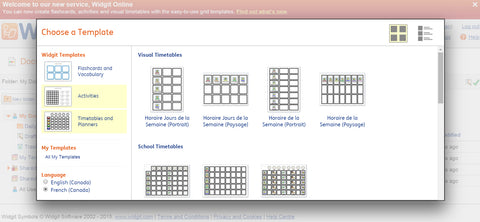
Personalize Templates - Adapt existing templates and share across your organization to quickly create resources of consistent quality.
View and Hear - View your symbol resources on any computer or tablet. Use the high quality text to speech voices to speak aloud your resources.
Text-to-Speech Functionality
Widgit Online uses high quality, streaming text-to-speech to read your resources aloud. In View mode, use the text-to-speech voices to read out your symbol resources as talking flashcards.
Switch from working in French or English with high quality text-to-speech in both languages:

Mac and PC Compatible
Widgit Online can be used on Windows and Mac computers and resources can be viewed on tablets.
Chromebook Ready
Easily open Widgit Online in Google Chrome. Create symbol materials and access all of Widgit Online's features in the Chrome environment.
Free Trial
You can sign up for a free 21 day trial here. Select the option that's appropriate for your use of Widgit online, choosing between Home, Schools, or Organizations.
Bridges accepts institutional P.O’s (purchase orders).
Call us for a quote or just fax or email a P.O. on your letter head.
How secure is my online order?
Any information submitted through the web store is safe and secure. Bridges uses state-of-the-art security encryption methods to ensure the highest standards of security for its online customers.
What payment methods are accepted?
We accept Visa and MasterCard for online orders.
What if I do not have a credit card?
If you do not have a credit card, please call us at 1-800-353-1107 (8:30am - 4:30pm EST) to discuss alternative payment methods.
How do I know if you have received my order?
When your order has been completed, you will receive a confirmation e-mail that will be sent to the e-mail address that you entered in the "Registration” page before checkout.
Shipping
What shipping options are available?
Most of our items are shipped by secured courier, which takes 3-5 business days to reach the customer. Where service is not available, or due to the special requirements of the product, we will also use UPS, Puralator or Canada Post.
Ordering multiple, heavy-weighted items?
If our store can’t calculate your shipping costs during checkout, your order may fall outside weight, size, or destination restrictions, for online ordering.
Sorry about that.
Just contact us by email or phone and we'll figure out another way to get your order to you.
How much does shipping cost?
Shipping is calculated individually depending on the weight and size of the item. This will be calculated automatically upon checkout and will be included in the total price when you go to the checkout.
How long does it take for me to receive my order?
Order processing time depends on availability of the product from the manufacturer, but typically products are shipped within 10-15 business days after the order is placed. See shipping options for the number of days it will take to reach you after it leaves our warehouse.
Do you ship internationally?
No, we currently sell our products and services only in Canada.
How can I track my order?
When the order is shipped out, you will receive an e-mail with a tracking number. If you do not receive this e-mail, please call 1-800-353-1107 (8:30am - 4:30pm EST) to receive your tracking number.
Returns
Do you offer a money back guarantee?
We offer a 21-day money-back guarantee unless otherwise noted. Products must be returned in a resalable condition as determined by Bridges. Returns are subject to a 20 percent restocking fee after 21-days. Many of our manufacturers offer additional limited warranties of longer durations on their products. Returns will no longer be accepted after a period of 90 days. Please call us at 1-800-353-1107 (8:30am - 4:30pm EST) or send an e-mail to info@bridges-canada.com for more information about manufacturer's warranties or returning your product.
Please note, customers cannot return software for a refund. However, we do offer a store credit for the full amount if returned within 21 days. After 21 days a restocking fee may apply.
How do I return a product?
To return a product you need to get a Return Authorization (R.A.) number from us. Please call us at 1-800-353-1107 (8:30am - 4:30pm EST), e-mail us at info@bridges-canada.com or fax us at 905-542-7242 to get an R.A. number and further instructions. Please note, Bridges will not accept returns without an R.A. number. The customer is responsible for shipping costs of returned products.
- Choosing a selection results in a full page refresh.




























