NEW Look to Learn, Eye Gaze Assessment, Skill Building
In the past few weeks I've been out supporting eye-gaze system assessments for children.
I was using the C-series from ATI-Tobii and had great success.

But comparing notes with my colleagues we observed the same challenges for the clinicians when running an assessment. Of course the clinician wants to create the opportunity for success with eye-gaze and wants to engage a potential user with on-screen activities and prompts that are relevant and fun. But at the end of the day, you need to have an accurate sense of whether eye-gaze is appropriate and functional for that child.
And when dealing with children with complex physical, sensory, communication and cognitive challenges you often have a limited window before fatigue sets-in or attention wanders. So there’s not a lot of time to customize an activity during the actual assessment to make sure it's engaging, relevant and fun. And if you’re part of a clinical team, wouldn't it be nice to be able to capture concretely what you experienced with that client to share at a later date?

Sensory’s new software package, Look to Learn, has 40 activities targeting children starting out with eye-gaze technology that are designed for fun. The collection of activities is ideal for both improving access, choice making skills and for assessing potential eye-gaze users on any eye-gaze system eg.Tobii's, the Intelligaze from Alea or others. But neither the Grid nor any other AAC software is required -- Look to Learn works completely on its own.
Care givers and family can easily customize some of the activities with their own pictures too.
To see a YouTube Video of Look to Learn in Action click here.
To download a trial version of Look to Learn click here.
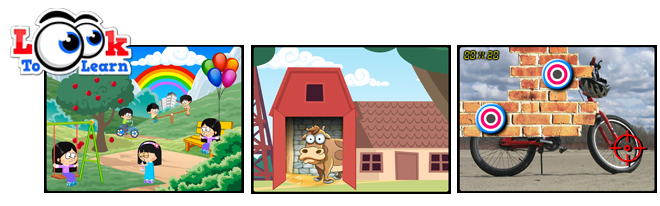
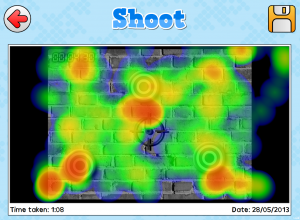
Assessment: The built in analysis tool shows where somebody has looked on the screen during an activity in the form of a heat map. Heat maps can be saved, printed off and used to measure progress and record successes. Each activity develops a different skill, ranging from early cause and effect through to accurate eye gaze.
5 Areas Designed to teach cause and effect control with engaging animations, graphics and a sense of humour. Look to Learn is split into five key areas of learning and development:
- Explore - Encourages the user to engage with the whole screen

- Target - Helps improve accuracy of eye gaze access
- Choose - Develops choice making skills
- Control - Fine tunes eye gaze access
Pre-AAC We’ve experiences a lot of success using eye-gaze at a pre-AAC level including girl’s with Rett syndrome. Sensory’s similar experience in the UK inspired the development of Look to Learn which included extensive user testing. The verdict is in -- kids love the activities!
There are large numbers of children who can use eye gaze effectively but need a step-up to the communication boards in AAC software like the Grid 2 or Tobii communicator.
For these children, Look to Learn is ideal for practicing and improving eye-gaze skills. And for clinicians its a great addition to their assessment tool kit.
--Bogdan Pospielovsky
- Choosing a selection results in a full page refresh.

2 comments
Hector
Hi Bogdan. Great write up. This approach to skill building for eyegaze has been a massive success in the UK. I am so glad to see that you recognise the need for pre-AAC activities and to establish a learning curve. There is so much more to come!
bridges-canada
Thanks Hector!