Cloud Privacy: Can you turn your Extensions Off?

For most extensions, it is a safe bet that they are always working. Even though you are not actually accessing their functionality, they are still doing their work.
For an extension to deliver that almost instant responsiveness that makes you forget the work is being done on a server, thousands of kilometres away, most extensions work not when you click on a specific function like “read-out-loud” or “reformat the page” but as soon as you load up the web page.
If the extension is clicked it feeds it back to you with the added functionality. If it’s not clicked, it doesn’t.
But the vacuuming-up of the information you're viewing in your browser and sending it to an external server, has probably happened regardless.

Snap&Read and Co:Writer extensions off

Snap&Read and Co:Writer Extensions on
On the other hand, Don Johnston’s extensions – Co:Writer, Snap&Read — can be turned on/off by just clicking on them in the tool bar. When they are off, they stop collecting data.
And because most of the functionality is done on the computer, sensitive data like search terms, passwords, specific text read or written, are never sent to another computer in the cloud, anyway.
But with other extensions, in many cases you can’t actually turn them off. Clicking on the icon might just bring up options. You have to go into Settings and Extensions to disable them. The browser on the Chromebook doesn’t have the settings “hamburger” in the top right corner which makes the process to get to extensions oddly cumbersome on the Chromebook.
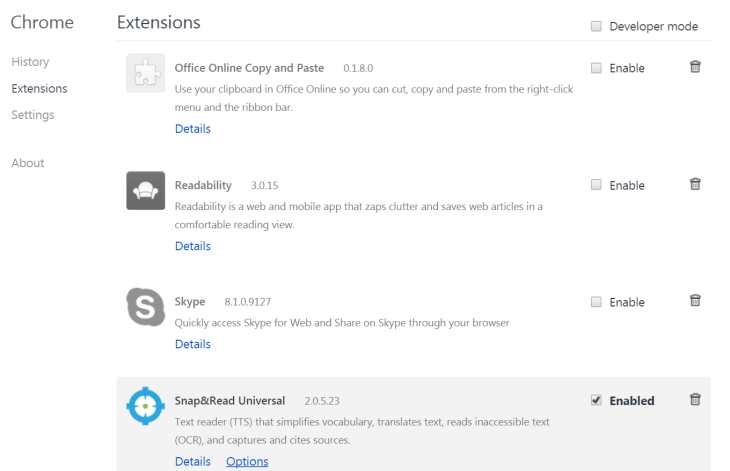
However, all extensions (including Snap&Read and Co:Writer) still inject code into the webpages. So, even if you are not logged into them, extensions are injecting their code into the site and can collect data.
It doesn’t matter if the student or the teacher is not using the extension when they are filling out a university application, or writing an email, entering marks through a web portal, reading an IEP etc. That extension is quite likely still gathering all that personal and sensitive information and sending it to their servers.
So it is reasonable and not all obvious to ask the question to an extension developer — can you turn the extension off? And even if the answer is yes, there is the follow-up question “what data if any is being sent to your servers when the extension is ‘off?'”
The answer from the developers of Co:Writer and Snap&Read , Don Johnston Inc., (specifically Kevin Johnston who leads their R&D) is “We don’t want to collect data when the tool is off. So our code does not send anything to our servers when our extensions are off.”
Why most extensions are built to never really be “off” may have a lot to do with the answer to the question posed in the next post — how is the extension paying for itself?
–Bogdan Pospielovsky
- Tags: cloud GAFE/ Chromebook Writing
- Bogdan Pospielovsky





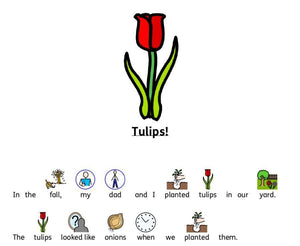
Comments 0