Kurzweil 3000 and PDF's
For some reason there's a lot of misconceptions of Kurzweil 3000 not supporting PDF's. It does it in two ways. Kurzweil V. 11 can open up PDF's directly. You go to open and it will see a PDF in a file folder as a supported file type and open it and OCR it and read it.
Also with any version of Kurzweil 3000 (BW or colour) professional you can read any computer file in any format, from powerpoints to google docs to PDF's and all points between. That's what the KESI virtual printer was made for. Open a file in the software in its software; PDF in Adobe Reader. Then go to print. In print dialog box select from the drop down list of printers, the KESI virtual printer.
The file will create a K3000 format and open it in your K3000. Note, Learn Station versions do not have this function and also some board's IT folks chose not to install the virtual printer. Usually because they just don't know what its for, but its included in every professional version.
It's a great tool and avoids a lot of hassle with worksheets in doc format that you want the kid to work on. Much more efficient than printing and then scanning again. If you would like more detail on virtual print, post your comment or question and I'd be happy to add.

- Aigerim Malataeva




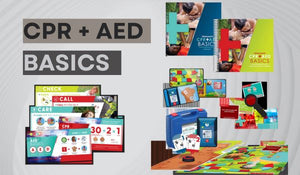
Comments 0