Kim's Favourite iPad Apps and stuff from 2013
Kim Mitchell's been doing a lot of training on iPads for Special Education these days. Kim, a long time trainer at Bridges, has been working with AT for too many years than she wishes to calculate at this point (suffice it to say, she knows how to solder, the phrase "change the jumpers" makes her think of mother boards not sweaters and she has spent much quality time with the Apple Adaptive Firmware card).
The apps and stuff below are a bunch that teachers consistently like and have been grateful when she's pointed them out.
However, before you sharpen your keyboard and start writing your angry emails -- "how could you not have included XXXX" and all that -- hear us out. This list is by no means trying to carefully adjudicate all the bazillions of apps and iPad stuff out there. Some of the suggestions below may be obvious to you, some you may violently disagree with, and some may even have been launched before 2013. All that having been said, hopefully you'll find one or two things on our unabashedly unobjective and arbitrary list that you hadn't thought of and will check out yourself.
And of course, let us know what you think will be Kim's future favourites, and she'll check them out.
 iAdapter 4 side view[/caption]
The iAdapter is still the hands-down favourite. It adds sound volume and protection that teachers of students with Special Needs demand. And the manufacturer, AMDI, keeps up with iPad iterations -- iPad Air, Mini and 4.
iAdapter 4 side view[/caption]
The iAdapter is still the hands-down favourite. It adds sound volume and protection that teachers of students with Special Needs demand. And the manufacturer, AMDI, keeps up with iPad iterations -- iPad Air, Mini and 4.
Reading:
OverDrive
A lot of people forget about this one because it's usually accessible through the Local Public Library (LBL). OverDrive is the granddaddy of internet delivered books and magazines. With OverDrive you can access tonnes of audio and ebooks for free from your public library. Some libraries use different services in addition too or instead of OverDrive. So start with your LBL website to see what's available. Just remember that your local public library may be an untapped wealthy source of good text for your student's iPad.iBooks
This is the standard, obviously, for reading from Apple. But you do need to download it from the net. There are a lot of haters out there for this reading tool because of how Apple controls the rights and issues with pdf files (Apple and Adobe not playing nice together? Go figure...) But for someone creating simple illustrated ebooks, there's a lot to love. Plus, the accessibility features can offer a wealth of support through voice output and switch access, too.firefly
Included with a Kurzweil web license, firefly delivers access to K3000 files through the iPad and web-browsers that support flash. It is a great ebook reading app with a nice interface and high quality voices. The only downside is that firefly is only available with the Kurzweil web license subscription. But firefly by rights could also live in the file sharing section below -- with the universal library in Kurzweil web license, the interface is a wonderful way to upload and manage your etext for students. Oh and firefly will now open Kurzweil and pdf files directly from the desktop to make sharing with an iPad even easier.Sharing files:
Google Drive, Dropbox
Moving and sharing files to iPads is always an evolving need. Kim's tried a bunch of file sharing and transfer apps and has found Dropbox and Google Drive to be the best for ease of use, reliability, amount of space available for free etc. But depending on the board or organization, you might already be committed to one or both of these. But we have found that in school districts heavy-duty iPad users, even if they are using Google Drive in a big way, still want to use their Dropbox for some file sharing. That may speak to Dropbox's much lauded ease of use or because they were early in the game. Prefer one or the other or neither? Tell us why.WordPrediction
Co:Writer
There are a lot of word prediction/rate-reduction tools for the iPad: ZenTap, Claro, iWordQ etc. So why are we just talking about Co:Writer? Because Co:Writer actually works with struggling writers -- that's why it's worth every penny of the $17.99. It's not just a frequency of use algorithm that's working in there. Co:Writer's patented FlexSpell feature, filters through common spelling mistakes of struggling writers as well as creative and phonetic spelling. If you're using your iPad with students with mild to moderate disabilities, get your students electronically "scribbling" with Co:writer. Scribbling is a key part of literacy/communication learning and you may be astonished at what starts to appear.Math
Calculator X
A sweet and simple design. It's a regular calculator in one view. But flip the iPad 90 degrees and you have a scientific calculator.Geoboard
Geoboards are a great way to demonstrate geometric elements and connect them up with measurement. Kids often struggle with the concept of measuring angles vs. measuring length and area. A geoboard puts it all together. And this electronic geoboard with 8 different coloured bands is clear and easy to useMiscellaneous Apps
Don't forget about your social studies and science! Bill Nye The imitable, fun science guy lives (hard to believe he was on TV for only 5 seasons) on the internet and in the app world. His explorations are clearly written, reliably delivered and a jump off to exploratory learning.This Day in History
From World book, so it should more accurately be called, "This Day in American History." Nonetheless, the facts are reliable and the presentation easy to digest. Anyone have a suggestion for an app with more of a Canadian or World History focus? Let us know.Cases (other stuff)
iAdapter
[caption id="attachment_872" align="aligncenter" width="300"] iAdapter 4 side view[/caption]
The iAdapter is still the hands-down favourite. It adds sound volume and protection that teachers of students with Special Needs demand. And the manufacturer, AMDI, keeps up with iPad iterations -- iPad Air, Mini and 4.
iAdapter 4 side view[/caption]
The iAdapter is still the hands-down favourite. It adds sound volume and protection that teachers of students with Special Needs demand. And the manufacturer, AMDI, keeps up with iPad iterations -- iPad Air, Mini and 4.
BumpArmour
This is a coming soon but Kim looked at it before we decided to move ahead with it. They are solid easy to use and the price is right. Look for them to be added to our webstore and iPad accessories page in the next few weeks.TechTubs
iPads are a substantial investment and TechTubs keep them and/or laptops or any other tablet protected and secure. From wheelable carts with recharge stations built in (a lot cheaper, I'm told, than the ones from Apple) to single versions on wheels (ideal for the itinerant teacher, SLP or other consultant doing training or assessments), or without the wheels, the TechTubs are smartly designed right here in Canada, priced affordably and are a valued addition to any tech implementation.- Choosing a selection results in a full page refresh.

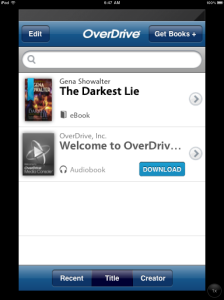
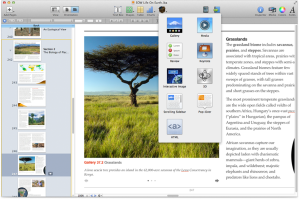
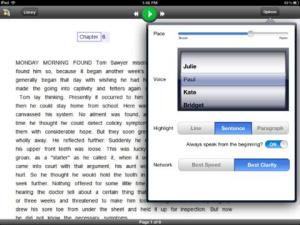





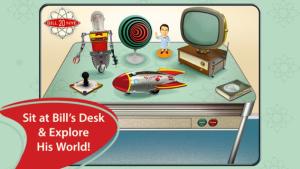



1 comment
Chris Runstedler
Great Suggestions Kim.