Have you updated your software yet?

With the beginning of the new school year, there's no shortage of things to do. As the to-do list gets longer, it's easy to let software maintenance slip to the bottom of the list.
If you or your students use any software that's not web-delivered (basically, any software that is installed and lives on your hard drive), then you should make sure any available updates are pushed through to avoid unnecessary tech problems.
But if the computer that has this software is owned by a school, clinic or other organisation you may not have permissions to run an update. You might need an IT department tech to do it in person or remotely.
Here's a list of some of our most popular software products that might need to be updated:
- Kurzweil 3000: Normally Kurzweil will let you know when launching the application that there is an update. In the event you are unsure, you can update while in Kurzweil by going to Online > Updates > Download latest patch.
- Clicker 7: You can obtain the latest version of Clicker 7 from this link: http://www.cricksoft.com/support/clicker7/downloads/installers.aspx
- Widgit Software: Start Menu > All Programs > Widgit > Common > Widgit Product Activator. If there are any updates available, it will let you know near the bottom of the window with a 'download’ button.
- Grid 3: Start Menu > All Programs > Sensory Software > Utilities > SmartBox Update. This program will scan through your system and automatically update any software.
- Alanna Fontaine





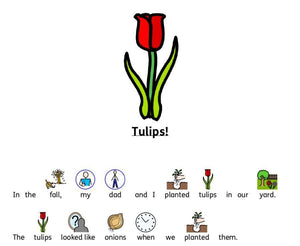
Comments 0