Kurzweil 3000 V.16 is available now!

Kurzweil 3000 version 16 was released last week and is available for download online.
If you have a web subscription, you can download the new version and by following the link: for Mac and PC. Upgrading for subscribers is always free.
_____________________________________________
If you bought a standalone version within the last 90 days , you can upgrade to version 16 for free.
If more than 90 days have passed since you bought your K3000, or you have a previous version you can get V.16 for half the price of purchasing a new license. Just have your license code/serial number on hand when you order. Contact our customer service by emailing info@bridges-canada.com or calling 1-800-353-1107. You can download the new version by following the link: for Mac and PC.
_____________________________________________
If you purchased a network K3000, you can download the new version here. Similar to standalone license, if your purchase is less than 90 days, you are eligible for a free upgrade or you can upgrade old versions at half price but you need your license code/serial number.
For schools, colleges, universities or other organizations who want to upgrade and have multiple licenses, your price will be half of whatever cumulative pricing discount you are currently eligible for. So if you have 10 licenses of version 13 network or standalone and want to upgrade, your price will buy 10 licenses at 50% of the current 10 user pricing. If you have 50 licences you will get the 50% off the lower price 50 tier etc.
Need to update your K3000, but don't have access to a reliable internet connection? You can order the update to be delivered to you via a USB.
Contact our customer service to learn more and get a detailed quote ( call 1.800.353.1107 or email at info@bridges-canada.com).
An upgrade, not just an update
Upgrading V.16, is a full install – not just an update. That’s why Kurzweil tech support recommends that you uninstall the previous version before installing V.16. Also leave yourself some time to go through the process.
This year K3000 had seen some great new features being built into the software.
Here is a list of the major features that you’ll notice in Version 16:
- Silent Reading option for a portion of text
- Lock the ability to read Bubble Notes
- Improved integration with Google Drive: copy files to and read directly from Google Drive
- Read the Web now gives the option to read alternative text
- Bibliography tool
- Speech-to-Text added
- Add images to Bubble Note pop-ups
- Column notes and Vocabulary study guide added to Kurzweil on Macs
- Read Pearson eTextbooks in ePub format on Vital Source Bookshelf using Kurzweil Read the Web extension
Upgrades to Web subscription version
- Ability to copy Kurzweil file assignment to multiple students’ folders at one time
- New ways to easily create users and add them to your team
- OCR engine added to website application
- Download Kurzweil files to multiple file formats in the website application (supports PDF, RTF, or Word file for easier document sharing)
- Rotate Image in the web app
- Offline Mode for low to no internet connectivity and test-taking
- Dyslexic Font option available in website application for text file documents
- Ability to edit OCR errors with Underlying Text tool within the website app
- Password protect documents (ex. tests) from website application
- Aigerim Malataeva




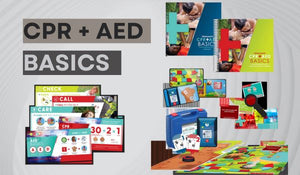
Comments 0